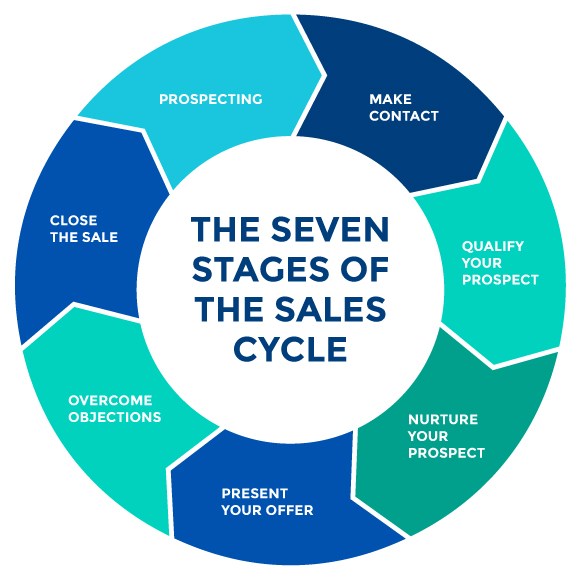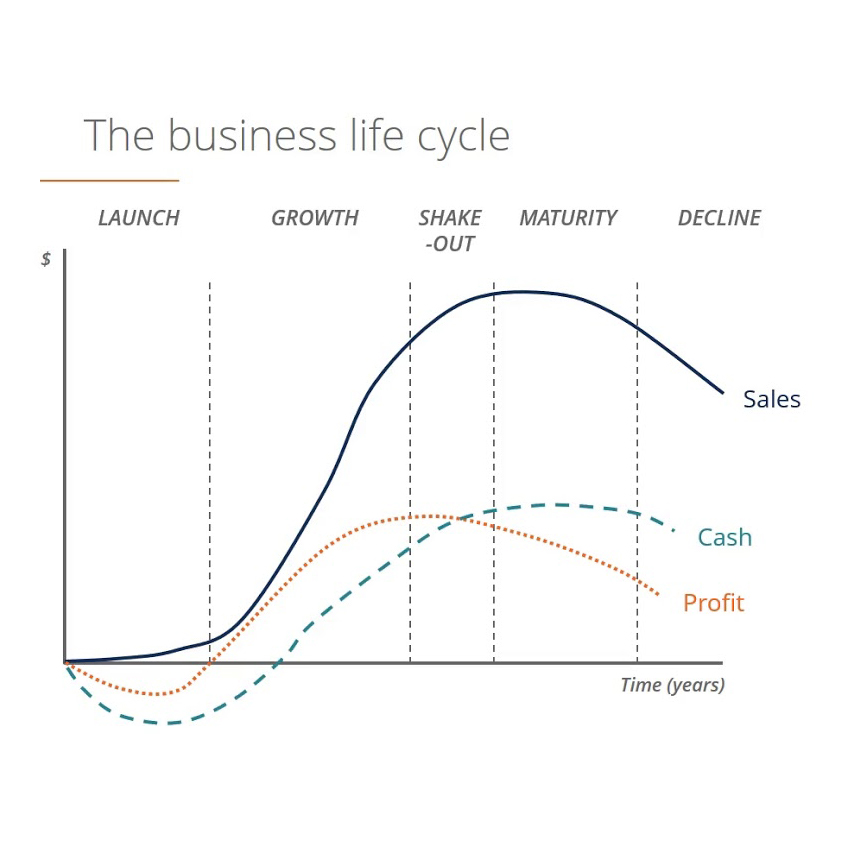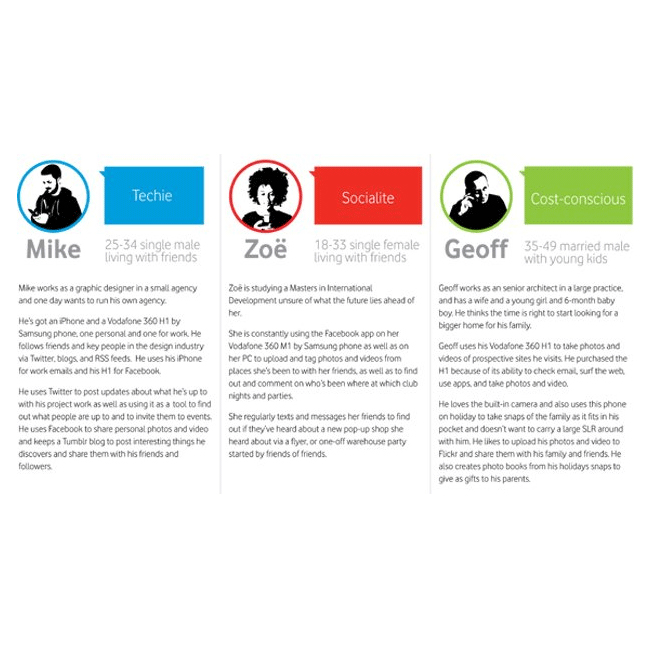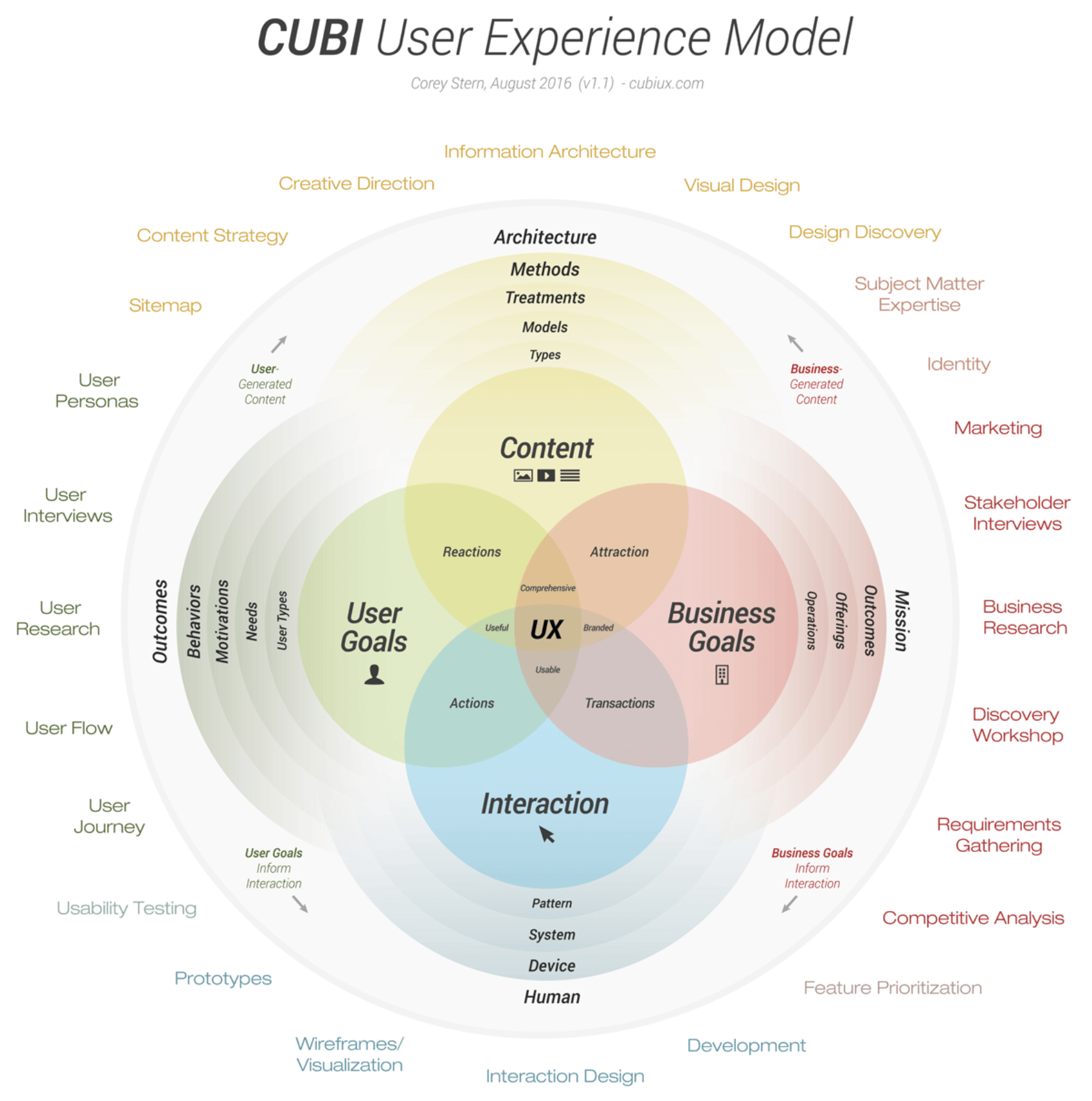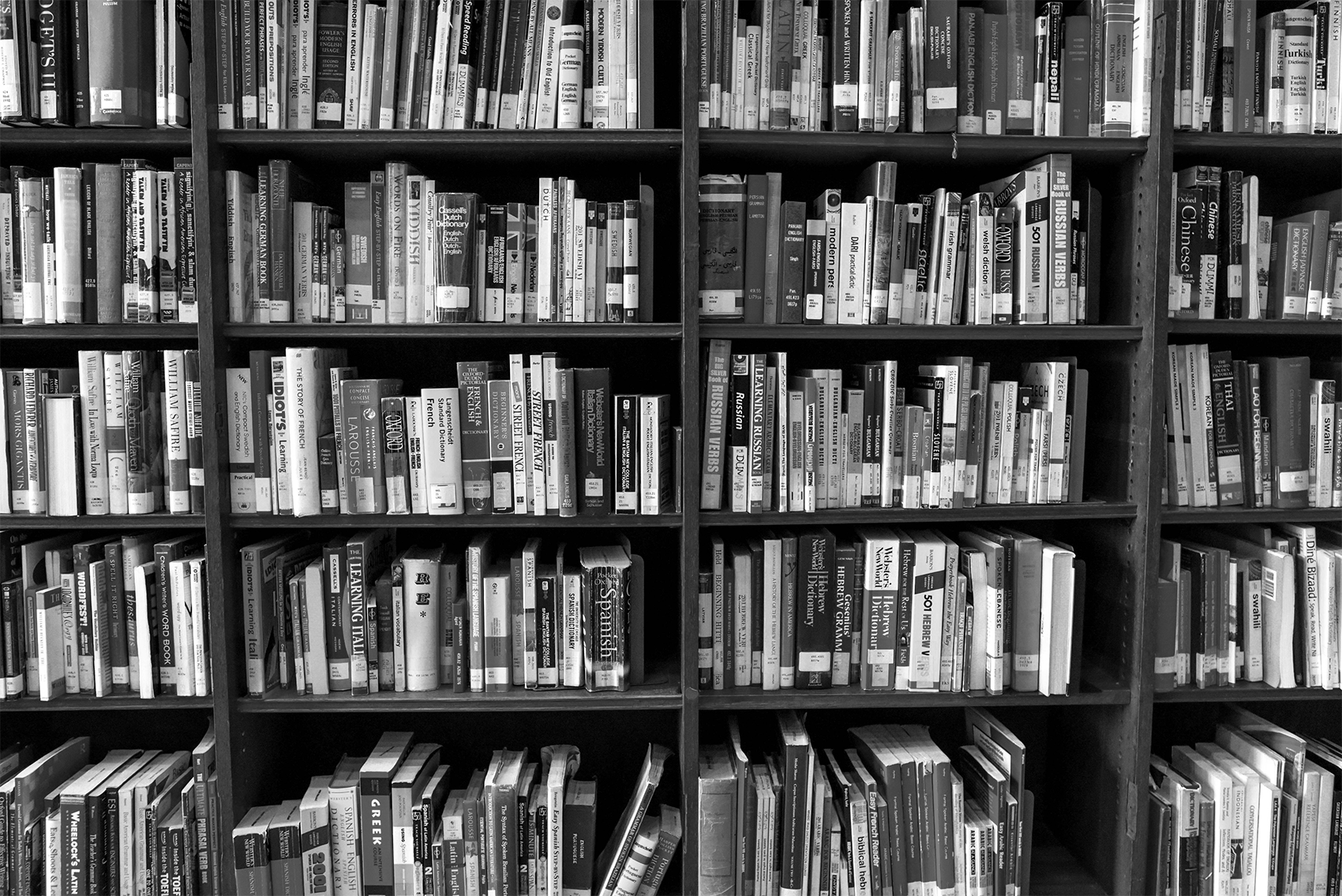A framework is the organizing force for a presentation. It establishes an overarching vision for what the presentation is trying to achieve and gives a foundation to the story being told. A good framework will demonstrate insights by clearly displaying the problem and pointing the story towards a desired conclusion. Here are four compelling frameworks you consider for your next presentation. While this isn’t an exhaustive list, these four are the most popular frameworks that can easily be learned and incorporated.
Process Flows
A process flow is a diagram that separates the steps in a process in sequential order. Process flows are also referred to as flow charts. Process flows show the decision-making process a given persona proceeds through to receive their desired results. Two examples of process flows are the steps of the sales process (shown right) or a call flow diagram.
When using a process flow in a presentation, make sure to show the whole process at the beginning of the presentation, as an overview. Then break down your presentation to have at least one slide explaining each step. At the end of your presentation, show the whole flow again to reinforce what you have just discussed.
Lifecycles
A lifecycle is similar to the process flow in that it shows a sequence of events. What differentiates a lifecycle from a process flow is that the lifecycle describes progression over time instead of just steps. Common lifecycles include the business lifecycle (shown right), the customer lifecycle, and the lifecycle of a sales representative.
In a presentation, the lifecycle is displayed similarly to the process flow. Begin the presentation with the big picture of the lifecycle and then devote a section of the presentation to each stage. At the end bring the lifecycle “full circle” by tying the first stage and the last stage together.
Categories
Sometimes, the story that you are trying to tell doesn’t follow a formal flow or cycle. Instead it may help to develop categories for the different sections of your presentation. For example, you may categorize your presentation by the position that individuals fall into such as Directors, Managers, and Representatives. You may also categorize your presentation in terms of various departments that the information falls under, such as the marketing department, IT department, and Sales team.
In your presentation begin by describing all the categories on one slide and what criteria falls into each category. Then spend an equal amount of time in the presentation sharing your insights for each category. Lastly, end your presentation by sharing insights that apply to multiple categories or the entire system of categories.
Model
A model is a conceptual representation of a system. Models are composed of key concepts that help inform or simulate what the system does in real life. In a presentation the model often shows the ideal behavior for a given set of choices. One example of this is models that show the user experience on a website, or the sales representative experience in a retail setting.
Models in presentations are most effective when you discuss the entire model thoroughly at the beginning of the presentation and then dive deeper into specific aspects of the model as you proceed in the presentation.
A good framework has the ability to expand our thinking by forcing us to see problems in a new way. When a good framework is combined with Critical Devices and information design, the audience for a presentation will have an easier time understanding the significance and importance of the subject material. To dig deeper on the importance of information design in executive presentations please read our blog post here.
About Weber Associates
Weber Associates is a Columbus, OH-based consulting firm. Since 1985, we have blended the creativity of a marketing agency with the analytical rigor of a consultancy to help our clients solve real sales and marketing challenges so they can significantly grow revenues and customer loyalty.